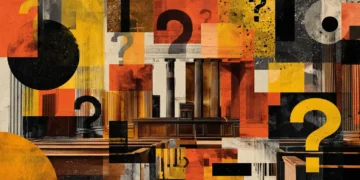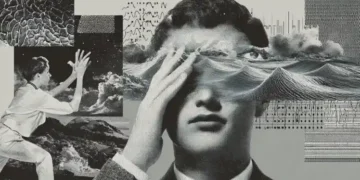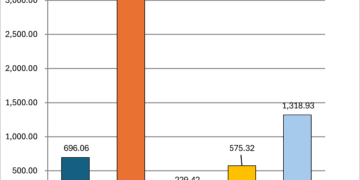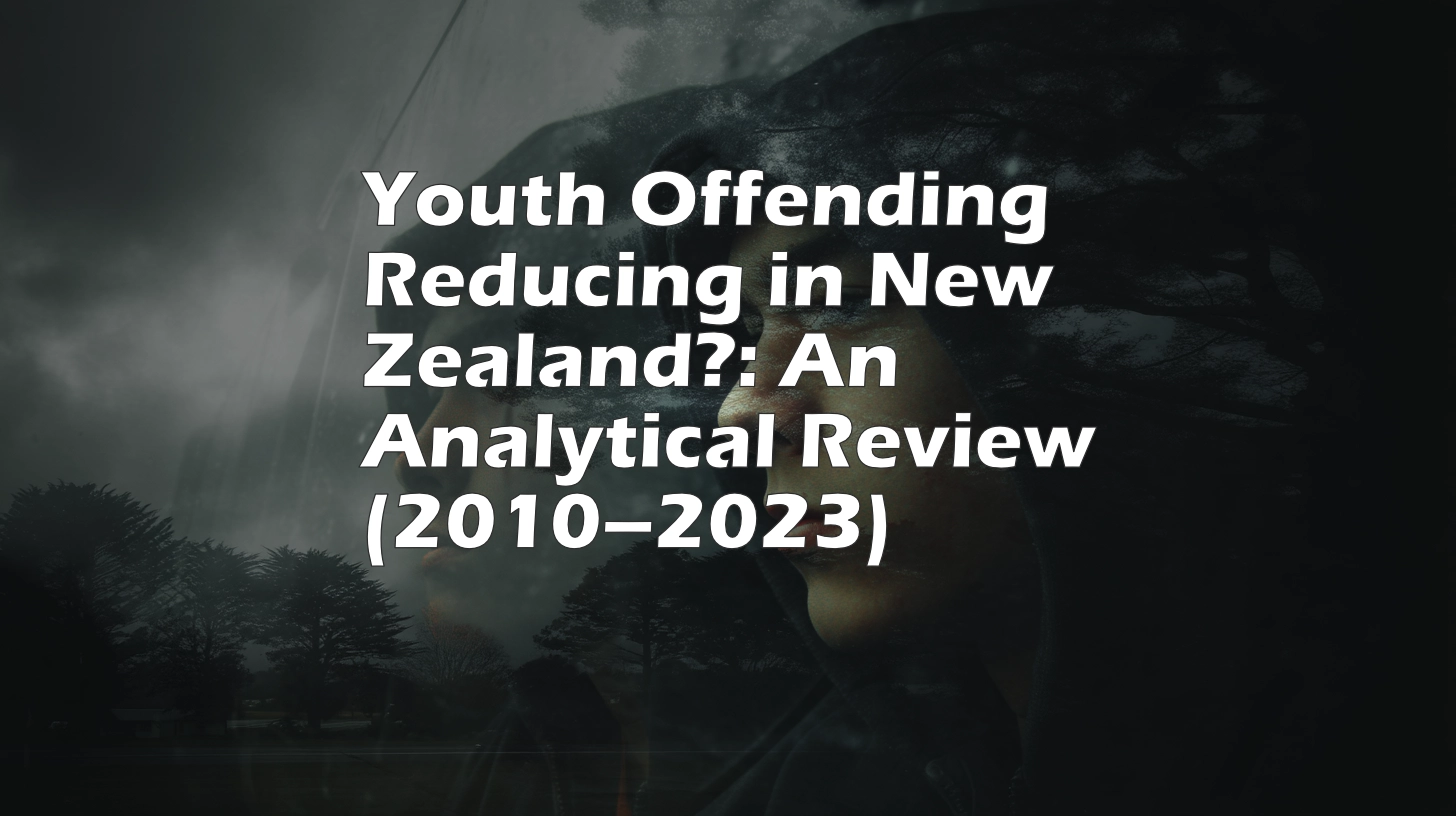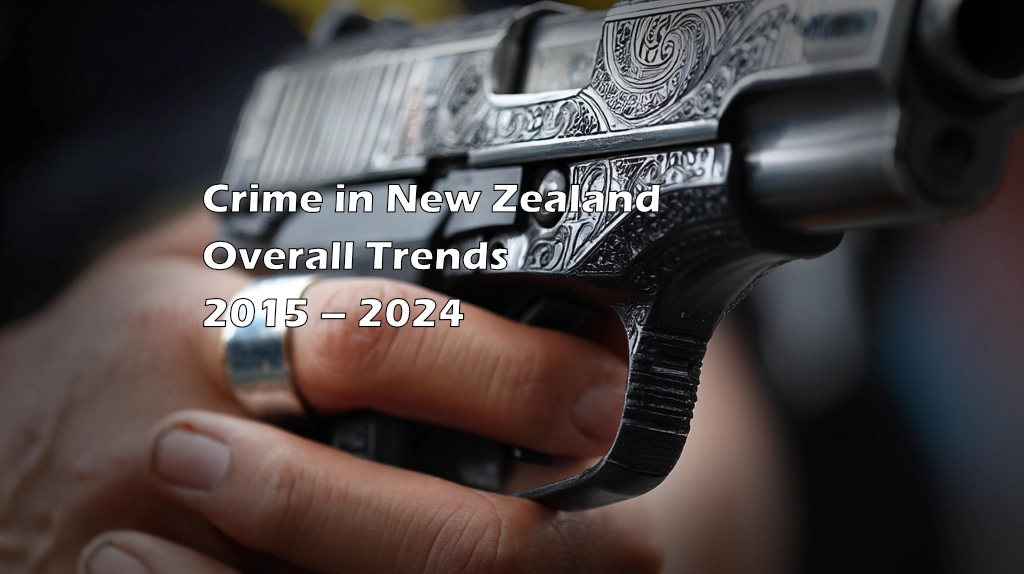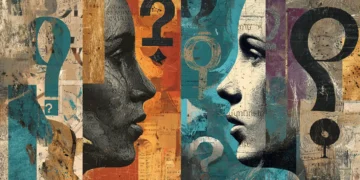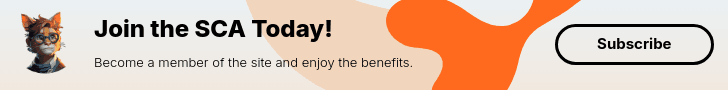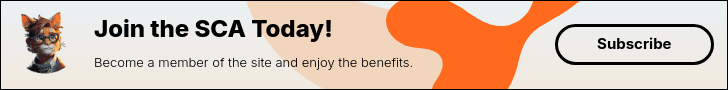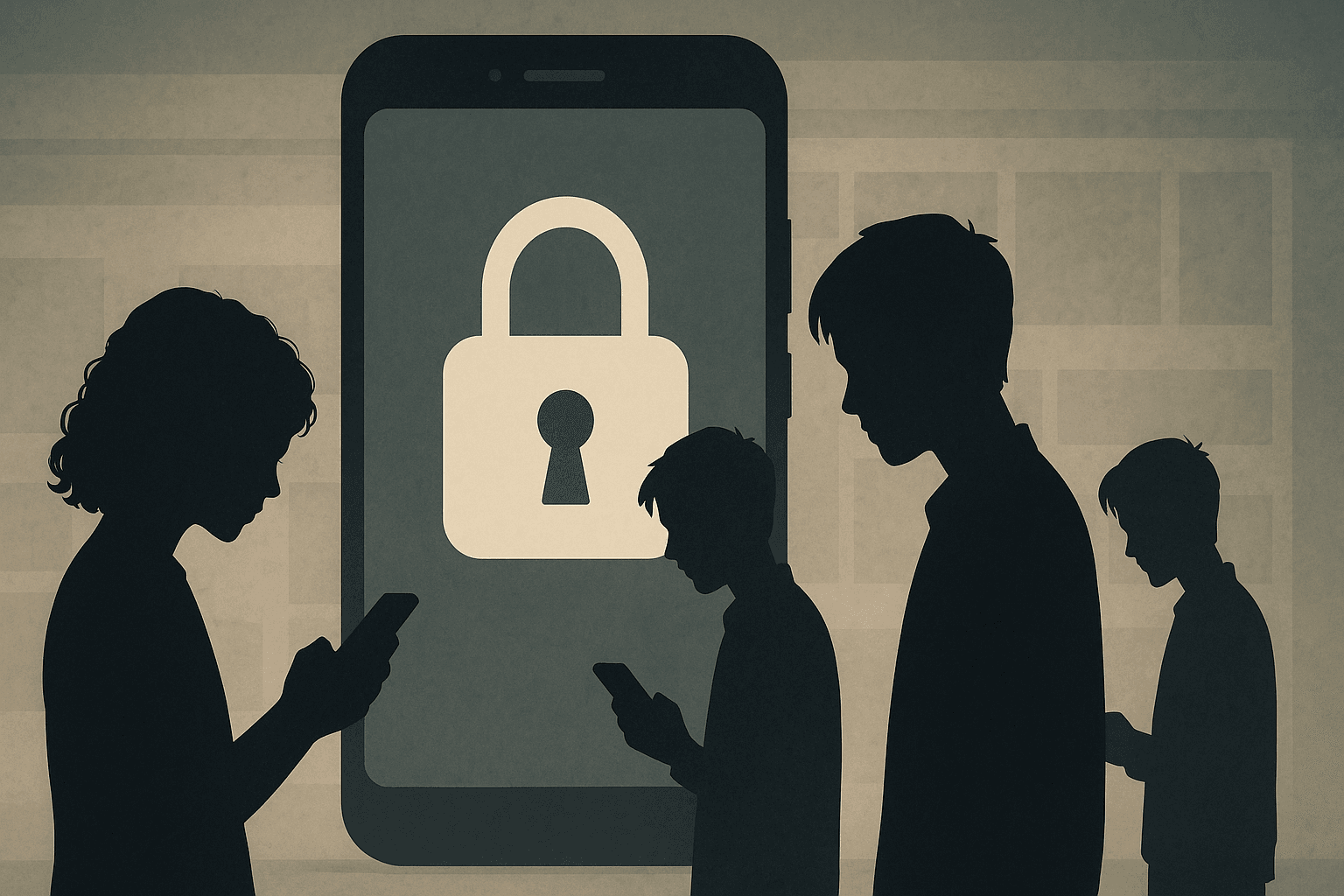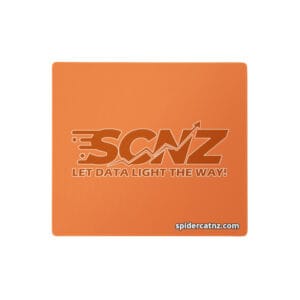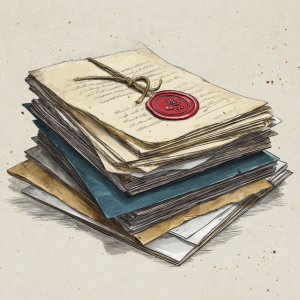🔕 How to Manage (or Disable) Emergency Alerts on Android in NZ
📍Why You Got a Tsunami Alert at 6:30am
This morning, every compatible Android (and iPhone) in New Zealand lit up with a full-screen emergency alert about potential tsunami surges following an M8.8 earthquake near Kamchatka, Russia.
The alert was not specific to location or elevation — it was a Class-0 Emergency Broadcast, issued nationally by the National Emergency Management Agency (NEMA) via the Emergency Mobile Alert system.
If you’re like me — living 275 m above sea level and 25 km inland — the chances of a 1 m wave reaching you are basically zero unless it comes with its own helicopter. But the alert still screamed through at full volume. Twice.
Let’s break down your options if you’d like to sleep through the next one. (Android only. iOS users, your phone is locked down tight.)
🧠 The Basics: What Kind of Alert Was This?
It was a Class-0 (Presidential / National) Cell Broadcast.
Sent using the Cell Broadcast Service to all phones in range of cell towers in NZ.
It overrides silent mode, DND, and volume settings.
There is no “opt-out” toggle in Settings for this class of alert.
These are designed to wake the nation — and they succeed.
📱 Can You Disable These Alerts on Android?
✅ You can disable most emergency alerts:
Go to:
Settings → Safety & emergency → Wireless emergency alerts
(or search “emergency alerts” in Settings)
There, you can toggle off:
Extreme threats (e.g., tsunami surge warnings)
Severe threats
Public safety alerts
Test alerts
AMBER alerts
❗ However, the National / Presidential alerts option will not appear — by design.
🧰 Want to disable everything, including Class-0? Read on.
This requires ADB access (or root). It disables the Cell Broadcast receiver system-wide — meaning you will no longer receive any emergency alerts, including tsunami, fire, civil defence, or evacuation warnings.
🛠️ How to Disable All Emergency Alerts on Android (Including Class-0)
Enable Developer Options on your phone:
Settings → About phone → Tap Build number 7 times
Enable USB Debugging (under Developer Options)
Connect your phone to a PC with ADB installed
(on Mac/Linux/Windows — you can get ADB here)Run this command:
(on some phones, replace
googlewithandroid)To re-enable later, run:
🧩 Not Tech-Savvy? Here’s How to Install ADB (Simple Steps)
If the idea of using ADB sounds intimidating, don’t worry — it’s easier than it sounds, and you don’t need to be a programmer.
🪟 For Windows Users
Download the ADB Platform Tools
➤ Go to the official Google download page:
https://developer.android.com/tools/releases/platform-toolsUnzip the file
Right-click the downloaded
.zipfile and choose “Extract All…”You’ll get a folder named
platform-tools.
Open a Command Prompt in that folder
Hold Shift, then right-click inside the
platform-toolsfolder.Choose “Open PowerShell window here” or “Open command window here”.
Connect your phone via USB
Enable Developer Mode:
Go to Settings → About phone → tap Build number 7 timesThen go to Settings → Developer options → Enable USB debugging
Trust the PC when prompted on your phone
Type this command to test:
If your phone appears in the list — you’re good to go.
🐧 For Mac/Linux Users
Open Terminal
Run:
(You’ll need Homebrew for this on macOS)
Or manually download from the same Google link above, unzip it, and use ./adb from the extracted folder.
🚨 Once You’re Set Up
Now just follow the ADB commands described earlier to disable the emergency alert receiver:
⚠️ Warning
Disabling this system:
Stops all government-issued emergency alerts.
May be against terms of service on some networks.
Could mean missing out on genuinely life-saving notifications.
Proceed only if you’re confident in your off-grid safety or personal alert system.
🧭 What About Location-Based Filtering?
You’d think your phone would know you’re on a mountain — but the system doesn’t use GPS. It sends alerts to every phone connected to towers within a broadcast zone, which in this case was all of NZ.
Even a more intelligent system — say, targeting only phones within 5 km of sea level — would risk someone getting missed who happened to be visiting the coast that day.
So the government errs on the side of caution and wakes everyone.
🐱 In Summary
| Option | Effect |
|---|---|
| Toggle alerts in Settings | Disables non-national alerts (extreme, severe, AMBER, etc.) |
| ADB disable command | Nukes all alerts (including tsunami advisories and evacuations) |
| Do nothing | Expect more sirens. Possibly at dawn. |
| Airplane mode at bedtime | Stops alerts temporarily — but no calls/data either |
💬 Final Thought
The Emergency Alert system works — but it needs refinement, especially around:
Geographic targeting
Threat tiering
User trust
Until then, you’ve got a decision to make before bedtime: Trust the system, silence what you can, or take control with ADB.
Stay safe — and may your cat recover quickly from the rude awakening.